panji 提交于
你可能知道在drupal的模板中(比如node.tpl.php)隐藏了很多信息,比如:
<div><?php print $links; ?></div>
如果你是个设计人员或者drupal的使用者,你可能不知道$links中都包含了哪些信息,deve模块提供一个函数dsm()可以很轻松的查看$links的详细信息,用法如下:
<?php dsm('$links'); ?>
这是一个不错的办法,可是虽然知道了$links的信息,如果要修改$links又要怎么做呢?
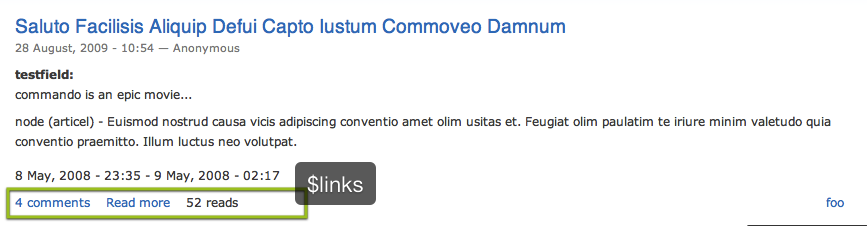
比如有一个文章,后面跟了一些链接($links),包括评论数、全部阅读和阅读次数。如果你想修改链接的格式或样子,只要重写theme_links()这个函数就可以了,但是如果你想改变评论数的位置,比如:
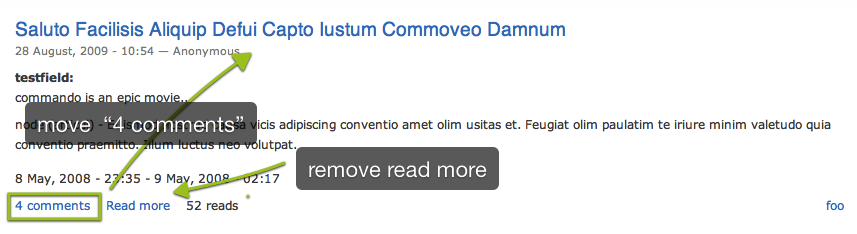
要把评论数的链接放到日期后面然后删除全部阅读的链接,那我们又要怎么做呢?先来看看node.tpl.php的代码:
<h1><?php print $title; ?></h1>
<div class="meta"><?php print $name ." | " . $date; ?> </div>
<p><?php print $content ?></p>
<div><?php print $links; ?></div>
如果要做到我们想要的必须要拆分$links,应该是这样的:
<h1><?php print $title; ?></h1>
<div class="meta"><?php print $name ." | " . $date . " | " . $number_of_comments; ?></div>
<p><?php print $content ?></p>
<div><?php print $read_more; ?></div> //这行代码将被删除,因为需求是删除全部阅读的链接。
但是目前我们还没有$read_more和$number_of_comments变量,所以先看看$links的结构:
<?php dsm($node->links); ?>
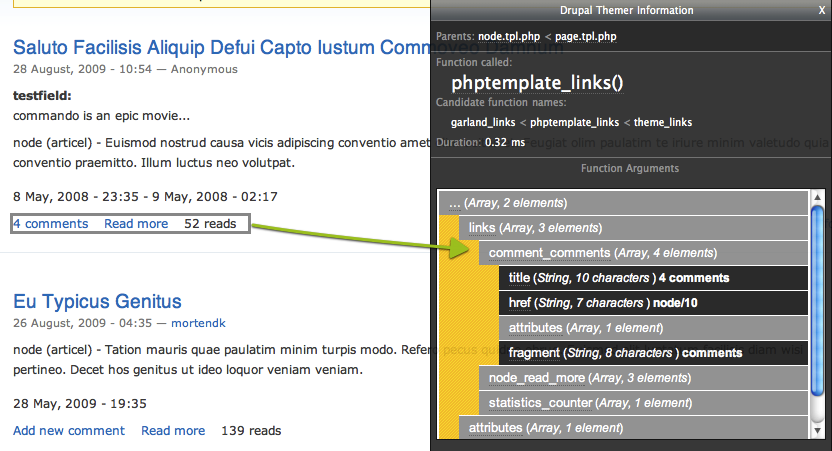
可以看出comment_comments就是评论数的链接,所以我们直接将comment_comments放到日期的后面
<h1><?php print $title; ?></h1>
<div class="meta"><?php print $name ." | " . $date . " | " . $vars['node']->links['comment_comments']['title']; ?> </div>
<p><?php print $content ?></p>
但是这种写法是错误的,我们需要的是链接,所以就要l()函数。
<?php
l(
$vars['node']->links['comment_comments']['title'],
$vars['node']->links['comment_comments']['href'],
array('attributes' => array('class' => 'comment','title' => $vars['node']->links['comment_comments']['attributes']['title'] ))
);
?>
所以我们的node.tpl.php就是:
<?php
//link comment
$link_comment = l($vars['node']->links['comment_comments']['title'], $vars['node']->links['comment_comments']['href'], array('attributes' => array('class' => 'comment','title' => $vars['node']->links['comment_comments']['attributes']['title'] )));
//and lets create the read more links
$link_read_more = l($vars['node']->links['node_read_more']['title'], $vars['node']->links['node_read_more']['href'],
array('attributes' => array('class' => 'read-more','title' => $vars['node']->links['node_read_more']['attributes']['title'] )));
?>
<h1><?php print $title; ?></h1>
<div class="meta"><?php print $name ." | " . $date . " | " . $link_comment; ?> </div>
<p><?php print $content ?></p>
<div><?php print $link_read_more; ?></div>
虽然实现了我们想要的功能,但是代码看起来很丑陋。如果我们有很多的node.tpl.php(node-blog.tpl.php, node-page.tpl.php, node-news.tpl.php)我们还需要每一个页面都手动修改,这是编程的大忌。
而template.php可以很好的解决这个问题,你可以把所有的逻辑代码都放到这个文件里,从而保证了node.tpl.php干净。如果没有template.php可以在主题(theme)文件夹下新建这个文件,更多信息请参考http://drupal.org/node/11811
<?php
//----------------------------
//file template.php
//----------------------------
function THEMENAME_preprocess_node(&$vars) {
//comments
if($vars['node']->links['comment_comments']){
$vars['link_comment'] = l($vars['node']->links['comment_comments']['title'], $vars['node']->links['comment_comments']['href'],
array(
'attributes' => array('class' => 'comment', 'title' => $vars['node']->links['comment_comments']['attributes']['title']),
'fragment' => $vars['node']->links['comment_comments']['fragment']
)
);
}
if($vars['node']->links['node_read_more']){
$vars['link_read_more'] = l($vars['node']->links['node_read_more']['title'], $vars['node']->links['node_read_more']['href'], array('attributes' => array('class' => 'read-more','title' => $vars['node']->links['node_read_more']['attributes']['title'] )));
}
?>
THEMENAME_preprocess_node是会在node.tpl.php之前运行的函数,类似的还有THEMENAME_preprocess_page、THEMENAME_preprocess_block等等。
node.tpl.php不变:
<h1><?php print $title; ?></h1>
<div class="meta"><?php print $name ." | " . $date . " | " . $link_comment; ?> </div>
<p><?php print $content ?></p>
<div><?php print $link_read_more; ?></div>
这样看起来是不是更好一些呢。
- 登录以发表评论
